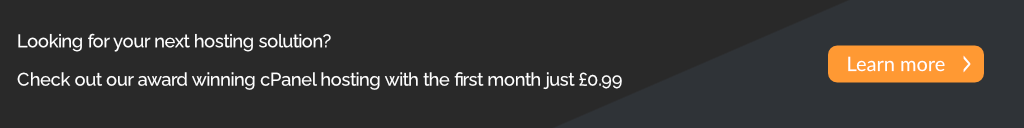When using the mobile applications for iOS & Android, you may see the error "The domain does not exist in the database" when attempting to login. This is due to a missing SRV record in your DNS.
You need to add the following SRV DNS record for the domain so the apps know where to find the Crossbox server:
_crossbox.tcp.yourdomain.com. 300 IN SRV 0 1 443 crossbox.dnshostnetwork.com.Below is the split version of above for each element for when adding this into your DNS manager:
Name: _crossbox.tcp
TTL: 300
Priority: 0
Weight: 1
Port: 443
Target Server: crossbox.dnshostnetwork.com.
If you are using another companies Crossbox server, replace "crossbox.dnshostnetwork.com" with their own Crossbox server address.