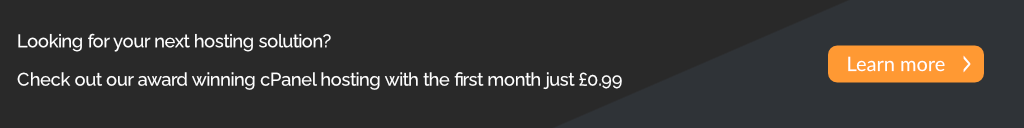If you find you are seeing an Expired License error on your DirectAdmin VM or Dedicated server you can may need to run an update in case of any changes on the DirectAdmin licensing services. To do this via SSH just run the followings commands.
Run the update script to the current version of DirectAdmin:
/usr/local/directadmin/scripts/getDA.sh currentRestart DirectAdmin:
service directadmin restartYou should now see your DirectAdmin control panel load correctly.