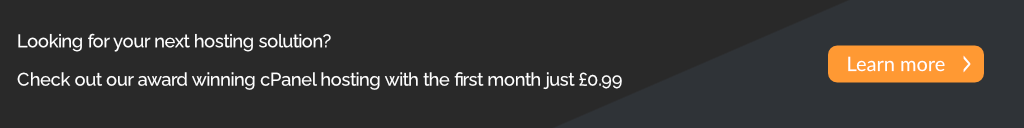After accessing your Linux server via SSH you can use the 'df' command to find the free space available.
The basic syntax for df is: df [options] [devices]
Below are two examples:
df -hOR
df -kAfter accessing your Linux server via SSH you can use the 'df' command to find the free space available.
The basic syntax for df is: df [options] [devices]
Below are two examples:
df -hOR
df -k