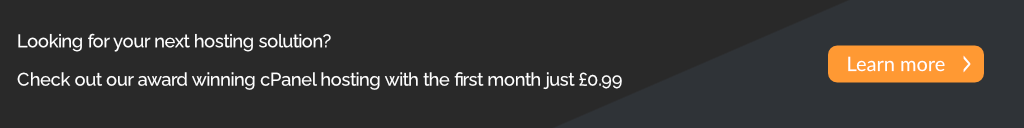This tutorial will teach you how to log into your new Joomla Account. Registering on a Joomla site will give you varying levels of increased access, depending on your user group. Once you have registered and activated your account if necessary, you will then be able to log in. Scroll down, and on the right hand side, enter your username and password into the appropriate boxes. Check the Remember Me box if you are not on a public computer, and you wish to be logged in automatically next time. Click the Login button. That's it. You are now logged in to your Joomla account. This is the end of this tutorial. You now know how to log in to your new Joomla account.
- Home
-
Store
- Browse All
- Premium cPanel Hosting
- Standard cPanel Hosting
- Premium WHM Reseller Hosting
- Lucee Hosting
- ColdFusion 11 Hosting
- DirectAdmin Hosting
- DirectAdmin Reseller Hosting
- VM - PRO Series
- VM - DEV Series
- Dedicated Servers
- Database Hosting
- SSL Certificates
- Website Builder
- Website Security
- E-mail Services
- SEO Tools
- Website Backup
- Professional Email
- XOVI NOW
- Site & Server Monitoring
- VPN
- Register a New Domain
- Transfer Domains to Us
- Announcements
- Knowledgebase
- Network Status
- Affiliates
- Contact Us
-
More