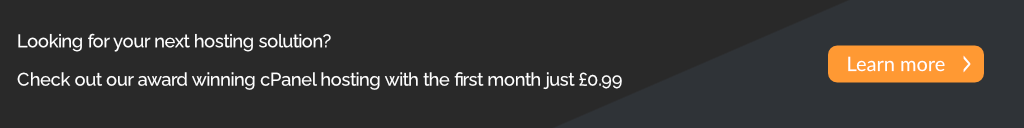If you find after setting up your SitePad website, and you view your website that it is showing the page like below:
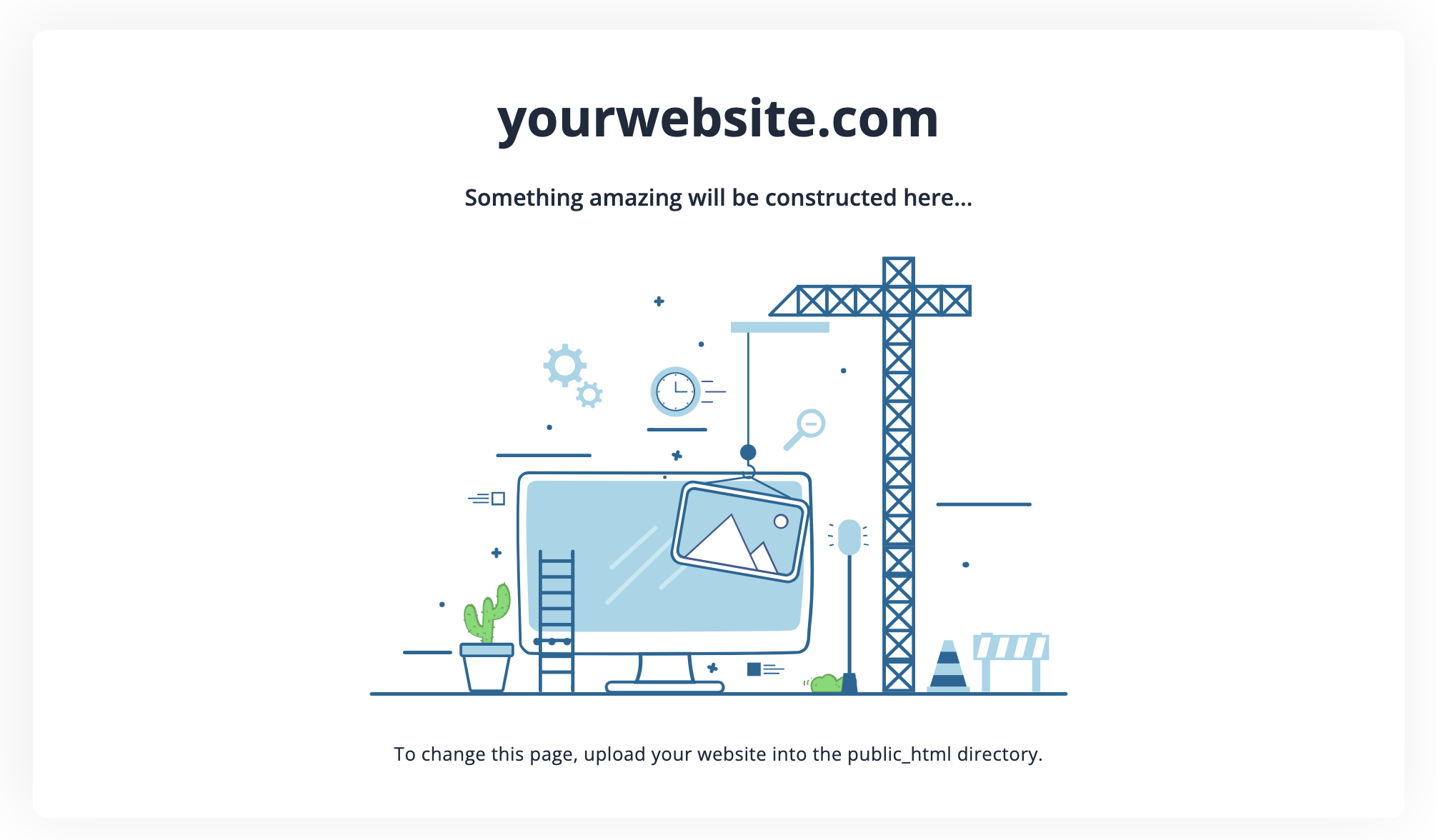
This means the default 'index.html' file is still in your public_html (or website) folder. Login to DirectAdmin, click on FileManager, then enter the folder named 'public_html' when the directory listings shows. You will then see a file named 'index.html', right click on this file and either rename or delete it. Make sure not to delete the 'index.php' file as this is your new SitePad website.
If you have any issues please contact our support team who will be happy to help.